When COVID-19 quickly spread across the globe, many organizations experienced major setbacks from the unforeseen interruptions. The higher education sector was hit particularly hard as educators made the tough call to switch to remote learning to protect students and faculty. This left schools scrambling to shift to virtual operations.
Between admissions, tuition, student loans, and learning, the pandemic’s effects on colleges and universities are multifaceted. These effects may be seen long after the pandemic dissipates and social distancing is no longer required.
As summer break comes to an end and the fall semester rapidly approaches, many institutions are aiming to solidify their online strategies and ensure everything is in place prior to the first week of classes. The best place for Marketing Directors to start is with the school’s website! Your school’s website serves as the core of your online operations. It’s where current students view essential announcements, where prospective students learn more about your school, and where alumni go to see the progress you’ve made.
With all that relies on your school’s website, it’s important to spend the necessary time optimizing it. Luckily, there are several steps you can take to continue engaging with students online despite the current circumstances. To improve your web design strategies, we’ll cover three best practices for developing a strong education website:
1. Provide valuable learning opportunities.
2. Gather data with well-designed forms.
3. Incorporate social media tactics.
Prior to revamping your school’s website, you’ll need to invest in a website builder or CMS. Particularly, look for one that’s designed specifically for the higher ed sector, because these provide the learning and fundraising functionality schools need that more generic website builders don’t offer.
To kick off your search, explore Morweb’s list of top school website builders for 2020. This way, you can determine the best fit for your college or university. From here, you’ll be well-equipped to design an engaging and useful school website. Let’s dive in!

1. Provide valuable learning opportunities.
One of the major worries educators have had with the pandemic is creating an engaging virtual classroom. The COVID-19 pandemic has forced educators to rethink how they deliver a holistic learning experience to students. While social distancing presents its challenges, it also provides a major opportunity to break out of old habits and take advantage of engaging and impactful modes of digital learning.
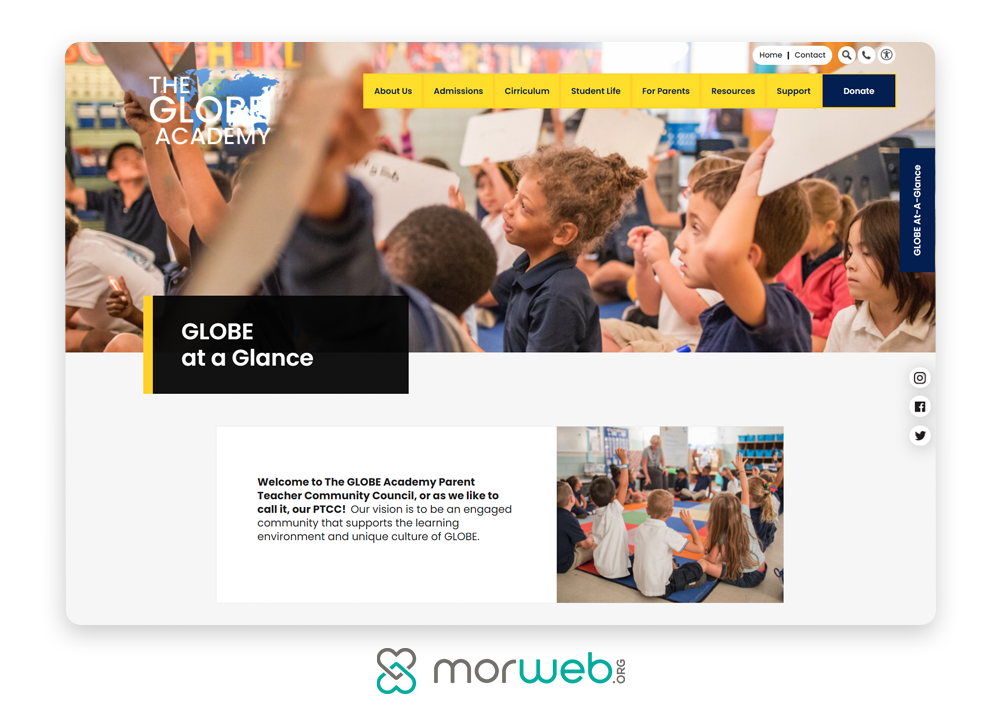
Even as quarantine requirements begin to ease up, many institutions are looking to offer digital alternatives to students. Whether your college is planning to take a hybrid approach or remain entirely remote, there are several opportunities for creating valuable learning experiences through your school’s website, such as:
Online courses.
Share your knowledge with students by uploading your lessons directly to your school’s website. With dedicated student portals through your school’s website builder, students will have direct access to content for the courses they’ve registered for. Learn more about shifting to virtual learning with Artisan E-Learning’s guide to custom e-learning development, which discusses the components of effective online courses.
Educational resources.
Upload and organize your class assignments, notes, and other educational materials. By doing this, students will have instant access to important information between lessons. This will give them every opportunity to further their learning and stay up-to-date on coursework.
Blogging.
By maintaining a blog, you can share informational content and position your school as an authoritative, knowledgeable entity. Work with your communications team to determine if you’ll allow students to take ownership of blogging, so they’ll think about complex ideas in a structured and organized way. Alternatively, you may choose to allow staff to blog to circulate handy information and make the academic process more transparent to students.
Going virtual doesn’t mean you have to sacrifice the quality of the learning experience. In fact, remote learning offers a powerful opportunity to get creative and improve your approach altogether.

2. Gather data with well-designed forms.
Universities gather substantial amounts of data from students, prospective students, and alumni, most of which is funneled through forms on the school’s website. Many universities employ forms such as applications, donation pages, health forms, and event registration — just to name a few. Well-designed forms empower schools like yours to generate leads, solicit donations, reduce incoming calls and emails, and more.
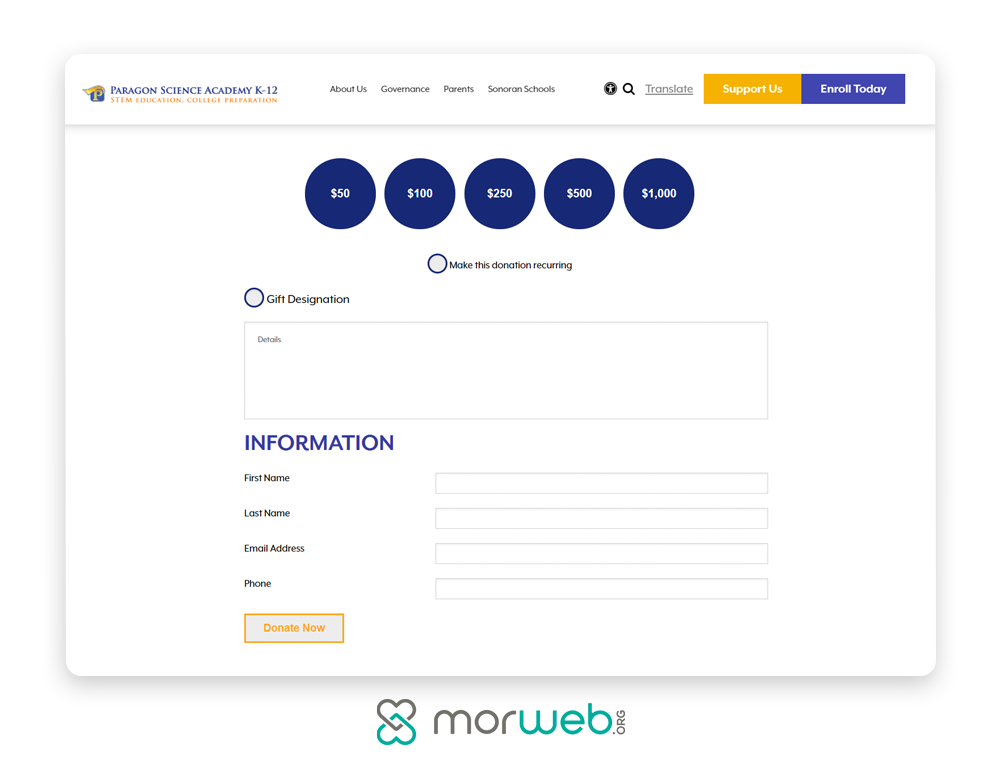
To drive conversions, you’ll want to optimize your forms and design them to be engaging. Let’s explore a few form design tips that will help capture data:
Make your forms easy to find.
To drive traffic to these high-value pages, access points to conversion forms should be prominently displayed. One popular option is to include calls-to-action (CTAs) that lead to those pages in the navigation bar. For instance, many universities include a button labeled ‘Apply’ that leads to their application form and a button labeled ‘Donate’ that leads to their donation form. By adding these to the navigation menu, they’ll be displayed across the entire website for quick access.
Responsive design.
According to this statistics page, half of all website traffic comes from mobile devices. In other words, forms that are responsive (i.e. resize to fit the user’s screen size) allow you to capture data you might otherwise miss. From donation forms to applications, ensure every form on your education website is responsive. A website builder with automatic responsiveness will simplify this process.
Minimize required fields.
In a study, 40% of students indicated that they abandoned a form because it asked for too much information. Because of this, you’ll need to minimize the amount of time needed in order to capture qualified prospects. However, you’ll want to ensure you collect sufficient information for follow-up communication. Overall, necessary fields depend on the nature of the form. For instance, a donation form should require contact details and payment information and offer a few optional questions (e.g. donation dedication).
Your forms are one of the most important parts of your website. By making the shift to paperless digital forms, you’ll be able to streamline the data collection process altogether. From your student health form to your application, make sure your communications team spends sufficient time designing these pages in order to drive as many conversions as possible.

3. Incorporate social media tactics.
One major challenge for school websites is maintaining the balance between marketing the institution and serving the information needs of visitors (e.g. students, faculty, etc.). Once you’ve optimized your school’s website with well-designed forms and impactful learning opportunities, you’ll need to find a way to market this valuable content. With today’s reliance on social platforms, social media is an effective choice!

In short, social media allows you to share your school’s fundraising ideas and educational initiatives with a broader audience. Overall, it’s a fantastic opportunity to connect with prospective students, engage current students, and maintain relationships with alumni. With the help of your CMS, here are a handful of options for incorporating social media on your website:
Use social share buttons.
When you’ve taken the time to optimize your website’s content, you’ll want to make it easy to share with social share buttons. Consider adding them to forms, event registration pages, and blog posts, so visitors can share them with their personal networks with only a few clicks or taps.
Embed social media feeds.
Live feeds will update each time you post to your institution’s social media pages. Embedding them into your school’s website will show visitors your posts in real-time without veering away from your website.
Link to your social media pages.
In the header and footer of your website, add social media icons that link to each of your institution’s social media accounts. This way, visitors can follow each of your accounts without having to navigate there on their own.
Social media can be a powerful opportunity for higher education institutions, especially since their outreach is targeted toward a Gen Z audience. By incorporating it into your website design, you’ll improve your digital presence and engage students, prospective students, parents, and alumni on a more personal level.
Your school’s website is your most important digital tool. As social distancing requirements remain in effect, make sure your school has spent the necessary time improving its website.
Remember, it all starts with a website builder created specifically for school use. This way, your marketing team can fully implement these best practices without professional guidance. Come fall semester, your institution will be well-equipped to provide valuable learning opportunities, gather essential data, and reach a wider audience.
About the Author
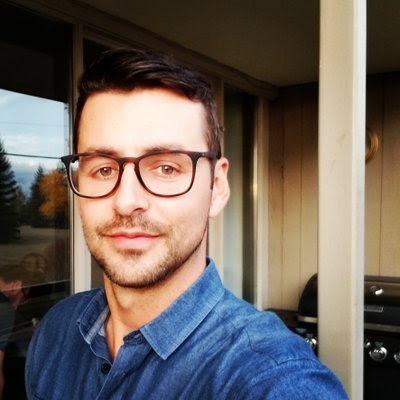
Murad Bushnaq is the Founder and CEO of Morweb. Since its inception in 2014, Murad has acted as Creative Director and Chief Technologist to help nonprofits spread their vision online through engaging design, intuitive software and strategic communication.











